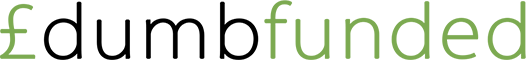Its Coming! The latest edition of Windows will be released this summer.
Windows 10 is set to replace Windows 8. Whatever happened to Windows 9 you maybe asking yourself. Well Windows 8 got such bad feedback from the public, that Microsoft decided to signify a break from the old operating system. The operating system is set to be the last to be released by Windows it has been declared. Instead of releasing future complete new software operating systems, windows 10 will periodically be updated.
Here at DumbFunded, we will discuss the new features of the world’s most revered operating system.
Back to the good old days!
One major aspect of Windows that people did not like, was the disappearance of the start menu. People who were used to the start menu in earlier editions such as Windows XP found the new user interface complicated and confusing. The old start menu is back and looks strikingly similar to the beloved start menu in earlier versions of Microsoft Office Suite.
Task Switcher
Windows 10 has removed the task switcher. There is now a task view in windows, so people can switch between virtual desktops. Microsoft have done this, as the less technical users use the taskbar rather than switching to the other.
For businesses
Microsoft is going all out to try to appeal to businesses who were unhappy with Windows 7 and 8 user interface system after they upgraded from Windows XP. There will be compatibility with cloud based services as there is with Microsoft 365. More features no doubt released to appeal to business owners in the future.
Snap Chat feature
A new snapchat feature allows users to decide the best way they would rather snap apps. The snap app once used snaps Windows into new screens and tiles.
Command prompt
Another interesting feature for the tech savvy computer users, is that the Command prompt will now get keyboard shortcuts. Great news for those who know more about the technical side of computers.
Improvements to Windows Explorer
A new home location for Windows Explorer. There will also be a new share function which will be an interesting new feature. The share button maybe in the context menu also.
Automatic Switching
There is another new feature for those who have a touch screen user interface. This is when a keyboard becomes disconnected, the screen display changes so that it becomes more user friendly. The desktop as a result, will become easier to navigate this way.
Windows 10 Universal apps
Windows 10 will be accessible on multi platforms. It is specifically designed to be responsive on different platforms for any size mobile or laptop. The design of the Windows template can also change, through the app store.
Listed above are just few of the known new features associated with Windows 10. Closer to release time we are sure to learn more about the benefits of Windows 10. Microsoft have said, with Microsoft 10, there will be lots of small updates throughout its lifespan. This means even after the release, there will probably be tons of new features.
Other References:
- http://www.independent.co.uk/news/business/windows-10-to-be-last-version-of-microsofts-os-10239146.html
- http://www.theguardian.com/technology/2015/may/11/windows-10-last-version-microsoft
- http://www.forbes.com/fdc/welcome_mjx.shtml
Image source: Roboert Scoble @ Flickr