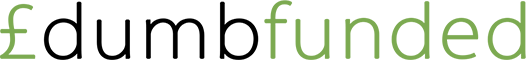The security of your iPhone is particularly important, as most users store an array of personal details on their phone.
Typically people think an iPhone is not exposed to the same degree of malware and exploitation as an Android device thanks to IOS. Yet, that doesn’t mean there are no security issues.
Below are some of tips that will help you keep your iPhone safe. They include:
Use a Strong PIN or Password
You can protect your iPhone by using a random PIN. The PIN you use should be strong and very hard to crack. You can also secure your phone by making sure you use different passwords in each application. Password manager or biometric authentication will further secure your iPhone from hackers. Make sure you protect your phone’s data by resetting your phone in factory settings before selling it, as such steps will help keep your personal information safe.
Download Legitimate Apps
You can keep your phone safe from hackers by only downloading legitimate Apps. If an app is not essential, it’s best not to download it. Therefore its best that each time you decided to download an app, consider if you truly need it. Remember reviews too, as these are an essential way to find out other app users experiences and whether you can trust the apps legitimacy. Plus, updating the apps you have downloaded is crucial for the safety of your iPhone, as failing to do so could expose your phone to a number of threats as updates keep your apps secure.
Use Two-Step Authentication
It’s essential to have a lock on your iPhone and you will find having two-step verification makes your iPhone more secure. Using two trusted devices to receive authentication codes will help secure your phone. Further, you need to protect your SIM card if it’s the device you use for two-step verification. If you feel receiving SMS can expose you to security threats, you can choose to avoid it to keep your data secure.
Avoid Public Wi-Fi Networks
Hackers are known to use public Wi-Fi connections to access phone data. It’s therefore wise to avoid using automatic WIFI connections. Although, one answer would be to use an antivirus such as Avira to secure your phone when using public Wi-Fi. Plus, if you don’t use your USB port, you should enable USB restricted mode. Being wise to the signs of hackers phishing for information is a great way to protect your private information. Most hackers send iPhone users phishing emails with downloadable applications. Never click on them and certainly never give out your personal information. Another area to consider is to turn off Siri, as the application can leave important information vulnerable to hackers. Plus, turn off automatic sync to iCloud when using public WIFI.
Conclusion
You are responsible for the safety of your iPhone. As a result, you must take the necessary steps to keep your phone safe and secure. Using strong password protection secures your phone when using public Wi-Fi, you can turn off cookies from your browser and put in place two steps verification. And don’t forget in the unfortunate event of lose your phone a lost device tracker will be able to assist you in getting back.