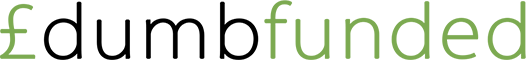📻 How to Start an Internet Radio Station
Have you always wanted to start an internet radio station but didn’t have the slightest clue where to start? Read on for our mega-guide to creating your very own internet radio station.
Below we cover all the steps of creating an internet radio station, including:
- Why Start an Internet Radio Station?
- 🛠️ Equipment & Software You Need to Start an Internet Radio Station
- Live Shows, Automatic, or Both?
- Types of Internet Radio Station
- Promoting your Intenet Radio Station
Why Start an Internet Radio Station?

Your Own Internet Radio Station 🎸🤘🎼🎵
In the past few people would have dreamed of launching their own radio station. With technology that is now possible.
Perhaps you’ve always wanted to become a DJ, radio personality, or have identified a niche that other radio stations are not covering.
Maybe you’d love to share your musical playlist with the rest of the world, or want a unique way of broadcasting and reaching new listeners, customers or peers.
With more people working from home right now internet radio usage has increased massively, meaning there has never been a better time to capture a new audience.
Online radio allows your listeners, fans, customers, Mum or pet Iguana to listen in from anywhere as long as they have an internet connection.
Earn Money with Sponsorship, Advertising 💰💰💰
It’s Dumb Funded here – so we couldn’t fail to mention that running an internet radio station can provide multiple potential ways to earn an income, from advertising, brand partnerships, sponsorships, running competitions, and more.
If you have a website for your radio station this can provide additional potential revenue opportunities, as will building up a social media presence.
Here are some tips and aspects to think about:
- Make sure you have a dedicated way for your advertising customers to contact you
- What are your different sponsorship & advertising offerings/solutions and rates
- Once you have your rates, consider putting everything together in a media pack
- Do you need a business development manager, or can you allocate time yourself to advertising?
Connect to new Customers with a Radio Station for your Company / Brand 📢👂
A radio station can be a great way of entertaining and communicating with either staff, new customers, or both.
Internet radio stations can be used to connect up in store entertainment systems in one or multiple locations simultaneously.
For customers an instore radio can be a great way of promoting deals, as well as using music to present a brand image and keep people in-store.
An internet radio station could be used to help build a brand following for your new company allowing you to create anything from an ecommerce to a fashion business.
🛠️ Equipment & Software You Need to Start an Internet Radio Station

You don’t have to have high-end equipment and a big budget to start your station. You can start with a few essential items then upgrade in the future.
Your main investments are a pair of headphones, a microphone, mixing desk, and a radio streaming platform to get your station out there.
🎙️ Best Microphones for Internet Radio
As a radio host, you’ll need a microphone to speak to your listeners and guests in your studio. If you want just to play songs you don’t need one, but if you are interviewing guests, introducing songs, and making or receiving calls from your listeners, you will definitely want to invest in one.
Investing in a good quality microphone (or two) can pay off with a rich sounding experience that brings out the quality of you and your guests’ voices.
If you are on a budget even a modestly priced microphone will be just fine. One option is even to go for a USB mic that you can plug into your computer and save on buying other equipment such as mixers.
However cheaping out on a microphone is a mistake that many people make when first starting out and come to regret. The difference between using your computer’s web cam mic and a decent quality £70 mic is HUGE.
To hold your microphone you will want to think about either a boom arm or mic stand.
Our recommended microphone: The Shure SM57 is found at the top of more top ten lists than any competitor and is modestly priced, often available for less than £90.
🎧 Best Headphones for Internet Radio
Headphones allow you to hear yourself and the audio output quality to adjust your audio levels accordingly.
If you are going to be wearing the headphones for long periods you want to make sure they have a comfortable fit and aren’t too heavy for you.
If you are going to be having guests on the show you might want to invest in a pair of headphones for them also.
Our Recommend headphones: A pair of headphones such as the Beyerdynamic’s DT 770 PRO or the Beat Studio Wireless are both highly rated, offering high-quality sound with good precision.
🎛️ Best Mixers for Internet Radio
Mixers come in the form of analogue, digital, and software/app-based. Which type you chose depends on your preference.
Also known a mixing desks, they receive audio from different sources, assemble them together, and output the sound continuously in a way that you can tweak and adjust to your taste.
Let’s put it simply: You probably have multiple different things that you want to play at the same time, and a mixing desk enables you to bring all these different inputs together to make one output – the combined sound that your listeners will actually hear.
You can hook things like a microphone (or two, or three…), your computer/laptop, turntables, CD player, DJ mixer, and much more.
With a mixer you can switch from a voice intro to a song and then a guest interview seamlessly. You can also control the volume level and sound properties to make your voice sound better. For instance, if your guest is soft-spoken, you can turn up the volume and vice versa.
A mixer is essential if you want to take things seriously, but you can still do without it if you are on a limited budget and just getting started.
Our Recommended mixer: We love the analogue Behringer Xenyx 802.
🧰 Internet Radio Broadcasting Software
Using an all-in-one broadcasting platform can simplify most aspects of creating an internet radio station, with automation and a full suite of management tools.
With a paid platform like Radio.co you get to broadcast anywhere, anytime, with professional-grade station management, a website, mobile app, and a web player for listener engagement.
Things to consider when choosing a radio broadcasting tool are the amount of concurrent listeners that can tune in at any one time, and the amount of storage and bandwidth available.
Our Recommended Broadcasting Software: Radio.co provide an all-in-one solution for setting up your internet radio station that is hard to match. Radio.co offer a 7 day trial which makes starting up a test station super easy.

With radio automation software you can set up your station, add program managers, upload audio, make playlists, and create your first radio show.
Live Shows, Automatic, or Both?
Once your station is up and running, will you want to hold live shows, automate them, or both?
You are your own boss here, so you can set up a schedule based on the times and resources you have available. If you need to step out for a while, you can automate or hold live shows with guests.
Types of Internet Radio Station
So what are the different types of internet radio station? There are a huge range of different niches and shows out there. Some of the main categories include:
- Music (Live music, DJ, classical, rock/metal, indie, dance, electronic, etc)
- Discussion & Talk shows
- Morning/Afternoon/Evening/Late night
- Comedy, Drama
- College/School
- Business/Company/Brand
- Lifestyle
- Money/Personal Finance/Investing
- Religion
- Sport
- News & weather
You can mix different radio programming types on your station. It is normal for example to mix in a news segment at set intervals.
With automatic broadcasting software you can schedule different shows at different times.
Promoting your Internet Radio Station
Website
Having a website for your internet radio station is important. WordPress or Square Space are two popular platforms you can use to set up a website that both come with the Dumb Funded seal of approval.
Once you have a website you will want to find a way to embed a radio player to allow people to listen via your site.
Some of the pages/key areas you might want to on your internet radio website include are:
- Schedule
- Information about different shows / DJs
- Media / advertising / sponsorship
- Contact page
- Privacy / Cookies / GDPR / Legal
Make sure it is easy to point people to where they can go to listen to your radio station. If they can listen on the homepage that is great, otherwise have an easy to type and remember URL such as www.domain.com/listen.
Similarly with any other pages – make sure you have a simple URL structure. Eg need to point people to your competitions page?
www.domain.com/competitons will be a lot easier to get to that www.domain.com/45993-comps-fr-radio.
Some internet radio tools give you the ability to set up a radio station website, which may be suitable if you are unable to set up your own website.
SEO for Internet Radio Stations
Having your own website is the first step, though you may find some success just getting your station listed in the main radio station directories.
Think about the keywords you want to target for your station and different shows.
There are various keyword tools out there you can use to find keywords.
Internet Radio Directories
Getting your station listed in the multitude of different internet radio platforms can help boost the amount of listeners you get.
Some of the top internet radio directories include:
- TuneIn
- Streema
- SHOUTcast
- Stationzilla
- Radio Tower
- Radio.com
With most internet radio directories you will need to submit your station to the most appropriate category – so spend some time considering which is the most appropriate and will deliver the most listeners.
There may also be niche specific radio directories, so make sure to search Google for your category and add your station to as many sites as you can.
There are few downsides to submitting your station to directories, after-all listeners are listeners, but depending on what you want to achieve it may be important to get people to still visit your website for example so you can show them your own advertising.
Other Things to Consider When Setting Up an Internet Radio Station
- Licensing and Copyright Laws: Copyright laws differ depending on the country you’re operating in. This is not a problem for talk shows and interviews, but you’ll require licenses on copyrighted music and any other copyrighted content. Unfortunately that means you can’t really just re-broadcast your favourite Spotify playlist or you will get in trouble fairly quickly…
- Branding Your Station: You will require a name and programming for your station. Make sure your brand name does not infringe on other trademarks.
- Your Concept: You need to consider the type of station yours will be, its size, content, the music you will play, whether or not you’ll have radio hosts, and how many, radio DJs, guest interviews, and any other detail concerning your station.
Take-aways
Starting an internet radio station is not as hard as it seems.
With a few pieces of equipment and a little planning you’ll can be ready to start in no time.
An all-in-one broadcasting tool will go a long way in making sure you get started quickly.
Podcast vs Internet Radio
So what is the difference between a podcast and online / internet radio?
If we are talking about live radio then one of the main differences if that radio tends to be live, whereas podcasts are pre-recorded – so can be rehearsed and edited.
When it comes to internet radio that doesn’t always have to be the case – you can play pre-recorded shows if you want to.
Radio is more instantaneous in nature, meaning you listen to it as it is live – once it is gone it is gone.

🎙️ Podcasting
Podcasts are a growing trend that seems to be here to stay. It is a less crowded space compared to other content marketing options like blog posts and videos. There are just over 1M podcasts according to the latest stats.
Some websites are using audio to tap into the untapped goldmine of listeners who may not have the time to read blogs or watch videos. Some podcasts
Podcasting is not as difficult as you’d think. But, you will have to follow several steps to start and keep your podcasts running. Here’s a step-by-step guide to starting your podcast.
Why Start a Podcast?
Whether you want a podcast for your business or podcasting is your hobby, there are numerous benefits you can gain. For starters, podcasting helps you engage with your listeners. You create a sense of intimacy and closeness unlike other media platforms such as blogs.
The vast number of listeners is another reason you might want to join this space.
Many people enjoy listening to podcasts when waiting in train stations, travelling, or driving to their workplace every morning.
Podcasting Equipment to Get Started
A quality podcast will require quality equipment. That does not mean you have to go for the most expensive equipment in the market but at least have equipment that will produce quality audio.
Sure, you can use your smartphone to record but the quality will be low just like that of a recorded phone call and you don’t want to annoy your listeners.
For a beginner, all you need is a good microphone and a computer with editing and programming software.
- Microphone
A good microphone means sharp audio that your listeners will enjoy listening to.
If you plan on interviewing guests or having co-hosts, you’ll need more than one microphone.
Check our recommendations for radio microphones above.
- Computer
After recording, you will require to edit and format the podcast to how you want the end product to be. For this, you need editing programs on your computer. Programs are different depending on the operating system you are using, whether Windows or macOS.
If you are hosting a guest or you have co-hosts, everyone can record the session from their end then you can merge the files later and edit them. If it’s just you, the process will be simpler.
Other pieces equipment you might need if you want to take things seriously include:
- Mixing desk
- Mic interface
- Pop filter
Choosing a name & basic podcast planning
After you get all the equipment you require, the next step is to plan out the basics of your podcast.
Here is where you get a name for your podcast. At this point you may want to do a little keyword/niche research.
Now that you have a name for your podcast, get a notebook then ask yourself these questions.
- What do you want to talk about?
- How long will the podcast be?
- Do I need a co-host?
- What about guests? Should I hold guest interviews?

Podcast Structure
Think about your podcast structure and how you want to construct your show. A typical structure might look like the following:
- Intro music
- Voice introduction to the show. Introduce yourself and what the show is about.
- Introduce Topic(s)
- Interlude (You can play music or break)
- Closing remarks (thank your guests and listeners and a sneak peak into the next show)
- Outro music (you can play the same music as the into or a different one)
Recording, Editing, and Uploading
Podcasts can be of different forms like interviews, one-person shows, call-ins, co-hostings, etc.
Those with co-hosts or guests tend to be more engaging and easier to follow and stick to than one-man shows.
If you are just getting started and aren’t that bothered about audio quality – recording a Skype call is probably the simplest way to record a guest interview session. You can call your guest or co-host via Skype and use a recording software to record the call then use an editing software to edit, clean, and process the file.
Podcast Studios
One thing you will need to think about is where to record your podcast.
Home Podcast Studio
A home podcast studio can be great when you are just starting out with your first podcast. See the radio section above for all the equipment you might want to acquire.
If you have a suitable space – free of noise, unpleasant echoes and other distractions, recording a podcast at home can be fine.
Renting a Professional Podcast Studio
A lot of people start off recording their podcast at home, before realising they are missing the required setup, technology and expertise needed to produce a high quality podcast.
We spoke to Premiere Podcast Studios, a London based podcasting studio, who told us:
As a podcast host, you are the anchor of the show and your performance every episode needs to be consistent, engaging and demonstrate your leadership of the conversation for your audience. Running production at the same time inevitably detracts from your ability to perform at 100% in both areas. This is where a podcast studio such as ours comes in, we take the hassle out of the recording experience supported by professional audio engineers and pro grade equipment which facilitates a professional and engaging final product which will attract more and more followers as your podcast grows
Danny O Sullivan, Studio Engineer, PPS
For many busy professionals and companies it simply makes sense to go straight to a external studio because of the higher quality level and all the extras included, such as an engineer and high-end equipment.
Recording & Editing your podcast
For macOS: you could use Call recorder for Skype, and edit using GarageBand or Logic Pro X.
For Windows: use Pamela or Alitu to record and Audacity to edit.
Podcast hosting
When your file is ready, the next step is to upload it to a podcast hosting service.
So why do you even need podcast hosting? Well a podcast is just like a website in that you need to host it somewhere.
There needs to a be a way for your listeners to access/download/stream your podcast.
Different podcast hosting platforms work in different ways, and can bring you audiences you may not have had access otherwise.
The top podcasting hosting platforms include:
Promoting Your Podcast
How you share your podcast will depend on where you are hosting it.
Some of the primary channels to promote a podcast include:
- Apple/Google/Spotify
- Custom Website or Blog
- Social media (Twitter, Facebook, Instagram etc)
- Podcast directories (see below)
- Transcribing your podcast
- Appear as a guest on other podcasts
Podcast Directories
Podcast directories are where you are going to get a lot of your traffic so we have listed some of the top directories for you below.
- Apple Podcasts (previously iTunes)
- Google Podcasts
- Google Play Music
- Spotify
- TuneIn
- Podcast.co
- IHeartRadio
- Pandora
- Overcast
How to create a podcast on iTunes / Apple Podcasts
To create and upload your podcast in Apple Podcasts (assuming you already have your podcast recorded, edited, and ready to submit).
- Find/create your podcast RSS feed. Some podcast hosting sites do this automatically.
- Open the Podcasts app then on iOS select Library, or on MacOS go straight to select a file
- Enter your feed URL and the name, description, author, and any other required information.
- Then click ‘Submit’
You will receive a message confirming the receipt of your podcast. It can take a while (around 24 hours to 48 hours) to review and approve your podcast.