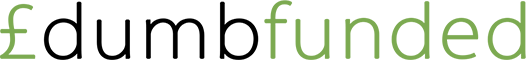Everyone knows that Netflix offers some of the best movies, TV, and series on the internet. After all, Netflix has around 195.15 million subscribers worldwide.
But despite its astronomical popularity, Netflix is plagued with geo-restrictions. What I mean by that is, its content library varies from region to region. One show that might be available in the U.S, might not be available in the U.K.
While this is an annoying issue, it is quite easy to overcome with the help of a reliable VPN service (what is a VPN). Speaking of which, NordVPN, which is a premium VPN service, claims that it can unblock fourteen different Netflix libraries with its 5500+ server network.
But is that even true, or is it just cheap marketing tactics?
To find a definitive answer, I tested it extensively for a week with Netflix for my NordVPN review UK. To my surprise, NordVPN worked great with Netflix. I had no trouble streaming popular shows on Netflix in HD quality such as Stranger Things, Black Mirror, BoJack Horseman, and much more.
If you own a NordVPN subscription or are planning to get one for streaming purposes, I’m going to show you exactly how to watch Netflix with NordVPN.
How to watch NordVPN with Netflix?
Watching Netflix with NordVPN is beyond easy. It’ll hardly take you five minutes or less to start streaming your favorite content.
To get you started, here’s what you’ll need to do:
Step 1: Get a NordVPN subscription.
Step 2: Download and Install the NordVPN app on your device.
Step 3: Launch the NordVPN app.
Step 4: Connect to a U.S server to unblock the full library of Netflix.
Step 5: Once connected, visit the Netflix website or launch its app.
Step 6: Finally, search for any show and start streaming.
That’s it. This is how easy it is to unblock any content on Netflix with NordVPN.
Which NordVPN servers should I use?
Netflix and VPNs are always in a cat and mouse game. Netflix constantly blocks VPN servers to prevent people from accessing geo-blocked content. This is why, a server that worked for you today, might not work tomorrow.
Don’t worry though, NordVPN constantly adds new servers to stay one step ahead of the game.
The help you find the best serves for different regional Netflix libraries, I’ve tested and compiled a short table for your ease.
| Country | Server |
| Canada | #1091 |
| Australia | #569 |
| United States | #5310 |
| France | #591 |
| Netherlands | #853 |
| Japan | #563 |
| United Kingdom | #1853 |
| Germany | #952 |
Streaming Speeds with NordVPN
It’s no surprise that VPNs tend to slow down your internet speeds. NordVPN is no exception either. During my testing, NordVPN reduced my internet speeds by 25% to 30%, which is not that bad.

However, when I used NordVPN’s SmartPlay feature, I noticed that my streaming performance greatly improved. I didn’t notice any buffering issues whatsoever.
Netflix recommends a downloading speed of 5 Mbps or higher for HD streaming. Since NordVPN barely took a toll on my 100 Mbps connection, I was easily able to stream HD quality content.
Overall, NordVPN is blazing fast and it is exactly what makes it so great for streaming Netflix.
Why should you use NordVPN for Netflix?
The reason why NordVPN is such a good choice to unblock Netflix is that it offers a massive server network that gets updated with fresh IPs quite often. Speaking of servers, NordVPN offers around 5500+ servers in 59 countries worldwide, which is more than adequate to help you unblock all sorts of geo-blocked content.
Secondly, NordVPN offers a SmartPlay-DNS feature that is designed to help you unblock Netflix from anywhere in the world without experiencing any lag or buffering issues.
Lastly and perhaps most importantly, NordVPN offers obfuscated servers. With obfuscation technology, NordVPN can mask your VPN traffic to appear as ordinary HTTP traffic. This will prevent Netflix from ever figuring out that you’re using NordVPN to access their streaming service. You’ll be able to stream virtually any content without ever getting detected.
Pretty neat right?
Can I substitute NordVPN with free VPNs?
Considering that Netflix constantly flags down VPN servers, free VPNs are not going to be helpful. Constantly updating servers and maintaining a massive network costs a lot of money.
Since free VPNs don’t charge you anything, there’s no way for such services to offer servers that can help you unblock Netflix.
Aside from servers, free VPNs are excruciatingly slow, offer limited bandwidth and limited features. With such limitations, there’s no way that you’ll ever be able to stream any content on Netflix with a free VPN service without running out of bandwidth first.
Lastly and most importantly, free VPNs are known to keep logs and inject trackers to monitor everything you do online. To make money off of you, free VPN providers sell your data to the highest bidder without your consent. In comparison, NordVPN keeps no logs at all.
Overall, I don’t recommend using free VPNs.
Conclusion
NordVPN is one of the top VPNs to unblock Netflix from anywhere in the world. It offers powerful streaming features and 5500+ servers to help you stream any geo-blocked content in HD quality.
So to wrap up, if you own a NordVPN subscription, you’ll definitely be able to stream amazing content from every regional library of Netflix with ease.