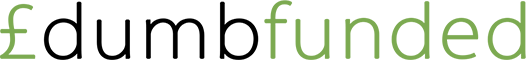The many benefits of the online world – from faster shopping to near-instant banking – are only any good if you can keep your data safe while you’re browsing.
Luckily, there are plenty of tools out there and steps that you can take to keep your information secure.
Best of all, you don’t need to be an internet whiz to use any of the strategies that we’re suggesting. These are simple tricks that should be considered by anyone using the net.
Strengthen your passwords
If you’re using basic passwords, or the same password on every site, then this is probably your biggest vulnerability. The easier you make it for hackers to crack your passwords, the more exposed you are. And you don’t want somebody to gain access to all of your accounts just because they’ve managed to bust into one.
The good news? This is something that you have complete control of. Simply taking the time to go through your accounts and update to more complex passwords is a great first step. You can use a password manager to store your new passwords so that you don’t end up locked out – and many of these tools will also generate more secure passwords on your behalf.
Alongside stronger passwords, make sure you’re taking advantage of any additional security steps offered. This might include two facture authentication (2FA) or setting up memorable words. 2FA is particularly good, since it means that nobody can get into your account unless they also have access to your mobile or email.
Use a decent antivirus programme – and keep it updated
Antivirus software is a really important part of your arsenal. By building up your defences and putting a shield around your machine, you can make sure you’re the first to know about any threats and hostile attacks. A good antivirus package should be able to shut down most viruses and other bits of malicious software itself, and alert you to any issues.
For those with Windows 10, the preloaded Windows Defender software is a pretty good option. It covers all the basics, and should be plenty for the average user. Of course, there are also plenty of other options out there for those who want all the bells and whistles.
Whichever you choose, there are two key things to remember. First of all, stick to just one programme. Using different antivirus programmes together can sometimes cause issues and lead to vulnerabilities. Secondly, run updates whenever it needs them. If you don’t install the regular security updates, your antivirus software won’t be able to keep up with the ever-changing threats and cyber-attacks.
Make sure you’re connected to secure WiFi
Less of an issue when you’re browsing at home, as the WiFi that you pay for in your house should be pretty secure. Likewise, if you’re using the 4g data on your mobile, you’ll have decent security and encryption to make sure that people can’t spy on your activity.
The issue comes if you’re out and about using public WiFi that other people can connect to. This type of data is typically offered in shops, restaurants, museums, cafes… and it’s a really good way to avoid burning through your own data allowance. It’s not particularly safe, though, and can be exploited far more easily than a typical home connection. Fine for browsing Netflix, not ideal for logging into your bank account.
Download additional security tools
For a lot of people, the tips we’ve suggested above should be enough. However, you can never be too careful where private data is concerned. Additional tools to consider include Virtual Private Networks (VPNs), which are used to hide your ID and therefore stop people tracking your online movements, and browser extensions that can help to give you control over how your data is being shared online.
Combine all these things together and you’ll be in a pretty strong position. The harder you can make it for hackers to get at your information, the safer you’ll be while browsing online.