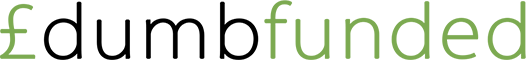Everybody wants the latest smartphone handsets, especially iPhone fans, who are always quite excited when a new release is announced.
Whether you always keep up to date with the latest tech or tend to stick with what you have until it’s falling apart and there’s little choice but to replace it, treating yourself to the newest iPhone release is always quite a tempting idea. But the iPhone 11 Pro Max is definitely going to set you back a pretty penny, so the first question to ask yourself is, is it worth it?
Thankfully, you can get a new iPhone without breaking the bank completely. Here are some budgeting tips and tricks to keep in mind if you want to get a new iPhone.
Work Out How Much You Can Afford:
First of all, it’s important to work out how much you can afford on a new iPhone. This is especially important to consider if you want to buy your iPhone through a contract deal or are considering getting it on a hire purchase agreement or a credit card where you will need to keep up with monthly payments for the phone. Consider how much money you have coming in every month, and how much you need to pay out. Make sure that you can easily afford your priority bills like rent or mortgage, council tax, utilities, insurance, and any debt repayments before you decide how much you can afford to spend on an iPhone. If you are planning on buying the handset without a SIM card, don’t forget to factor in the cost of getting minutes, data, and texts to use too.
Do You Really Need the Latest Model?
The iPhone 11 Pro is certainly a stunning phone handset with plenty of amazing capabilities and features, but do you really need the latest model? Think about what you actually need your phone to do and determine whether or not you might be better off going for a relatively new model but not the latest, like the iPhone XR. This handset was released in 2018, so it’s only a couple of years old and still relatively new on the market. And, because it’s not the latest release, you can get it at a much cheaper price since the demand for it has dropped. Alternatively, if you are dead set on getting the newest iPhone, consider the iPhone SE 2, Apple’s latest addition, which is designed to be an affordable option.
Should You Buy Outright or Get a Contract?
The next thing that you’ll need to consider is whether or not you should buy your smartphone handset outright or get a contract phone. Getting a contract is usually the most convenient option since you’ll be able to get your handset straight away without saving up for it. But, when it comes to the newest iPhone handsets, contracts don’t come cheap and chances are, you’ll need to pay an upfront fee too.
Buying your handset outright might take a little longer since you’ll need to save up for the phone, but it’s a good way to save since you won’t need to pay interest on the monthly cost and you can be more flexible with the data, minutes and texts you need in the future. And, if your situation changes, it will be less worrying since deals like these Lebara SIM only plans don’t tie you in for any amount of time and you can switch to the best bundle for you as and when you wish. Lebara SIM only plans cost between £5-£25 and you can adjust the amount you pay depending on the minutes, texts, and data you need on a monthly basis.
Are Refurbished Handsets Worth Thinking About?
Buying a brand new iPhone is a bit like buying a brand new car; the minute you take it out of the box it’s going to lose a lot of value. And, with the latest iPhone handsets costing about as much as some used cars might cost you, it’s worth applying the same kind of logic when buying one.
Nothing beats the feeling of walking out of the Apple store with the latest Apple handset that’s never been touched before, but your bank account is going to take a massive hit. Instead, if you decide to buy your handset outright then it’s worth considering a refurbished model. Most of the time, refurbished simply means that the phone has been used before; it does not necessarily mean that the handset has been damaged in the past in any way.
The cost savings are massive, too; you can usually expect to pay at least a few hundred pounds less for an iPhone handset that’s been refurbished compared to buying one brand-new, so if you are in the process of saving up money to spend on your new phone, you can get your hands on one faster by taking this route. Be sure to opt for a trusted retailer so that you can be assured your handset has been refurbished to a high standard and opt for a warranty if possible.
What About Buying Second-Hand?
Every day, people upgrade or downgrade their iPhones and sell their old handset on. If you want to make savings on getting your new iPhone and are buying it outright, then buying second-hand might be an option that you want to consider. However, there are usually more risks involved with this process, as you can never be sure that your iPhone is as described until you start using it. You can find iPhone handsets listed for sale on a number of peer-to-peer selling sites like eBay, Gumtree, and Facebook Marketplace. Ideally, you should look for somebody selling an iPhone in your local area since this will give you a chance to go and see the phone and try it out before you hand over the cash. You should:
- Visually inspect the handset to make sure that there are no cracks or scratches. There may be some scuffs and small marks from everyday use, but it’s up to you whether or not you’re willing to get the phone anyway and cover them up with a case.
- Make sure that the phone turns
- Check that the phone has been reset; this is usually apparent when you switch the phone on as the Apple iOS set-up screen will be visible. It should say ‘Hello’ and prompt you to begin entering details for your iCloud account.
- Insert your SIM card into the phone to check that the phone works on your network. If not, you may need to pay to have the phone unlocked.
- Check the power button, volume buttons, and home button if you’re buying a model that has one, to make sure that they all work as expected
- Make a call using the phone to test that the microphone and earpiece works correctly
- Go to settings > WiFi to test that the WiFi detects networks
- Play some music to make sure that the loudspeaker is working
- Inspect the charging port to make sure that it is working; you can do this easily by plugging the phone in to charge or visually inspect it by shining a torch into the port and looking inside
Getting one of the latest iPhone handset models doesn’t have to set you back as much as you might think when you keep these money-saving tips in mind.