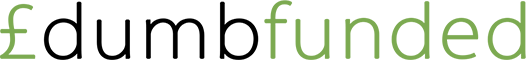We make no secret of our appreciation of financial guru Martin Lewis, whose no-nonsense, down to earth advice on the Money Saving Expert site has made him many people’s go-to source of wisdom for day-to-day money matters.
So we were excited to hear about the new Money Saving Expert app, which offers all of their regular digital content in a mobile-friendly format, as well as additional tools and the opportunity to beta-test new features.
While the app doesn’t offer much that regular Money Saving Expert readers won’t already be familiar with, it does provide a handy way to access a variety of financial tips and tricks whenever you need them. Some of the staple content that you can expect to find includes details about the best current bank switching deals, how to get better prices on your bills, savings and credit card rates and advice on how to get out of debt. Alongside this handy advice, here are three additional features that we think make the app worth a download:
Regular payment finder
The regular payment finder links up directly with your accounts to see what direct debits and standing orders you have set to go out each month. This is a great way to get an overview of the various subscriptions that you may paying for, as well as any bills or other financial commitments.
Seeing all this information together in one place can help to give you a reality check about whether you’re using your money in the most productive way. Do you have multiple subscriptions for similar services, such as Netflix, Disney and Amazon Prime? Or are there things you no longer use that could be got rid of? Sort through your payments and decide what to keep and what to get rid of.
Enhanced tools and calculators
Some of the MSE tools, such as their broadband comparison checker and credit card eligibility calculator, have been designed to be more effective and better streamlined when used via the app. To get the best results you’ll want to register for an account, as this allows you to pull in your personal details. Other calculators that you can access include a benefits checker, savings calculators, and the MSE Credit Club for checking your Experian credit score.
Personalisation options
The ‘My MSE’ section of the app is still in beta, but we’re already pretty impressed by what’s on offer. By popping in your financial goals, you call get a tailored stream of information including quick tips, recommended guides and suggested actions to take to improve your finances. When you’ve used these tips or decided they’re not relevant, you can mark them as complete or dismiss them, keeping the feed fresh.
As an optional extra, you can also link up your bank account and analyse your spending. This is less helpful if you use multiple bank accounts to manage your money and separate different types of spending, but still a good option for those who want a more holistic overview of their finances.
The final verdict? The app definitely offers enough extras to make it a good addition to the MSE site, and the advice you’ll find is solid and practical. While this may be a little too in depth for people with a more casual interest, it’s a great download for anyone looking to get serious about their finances. Links to download for Android or iPhone are available here.